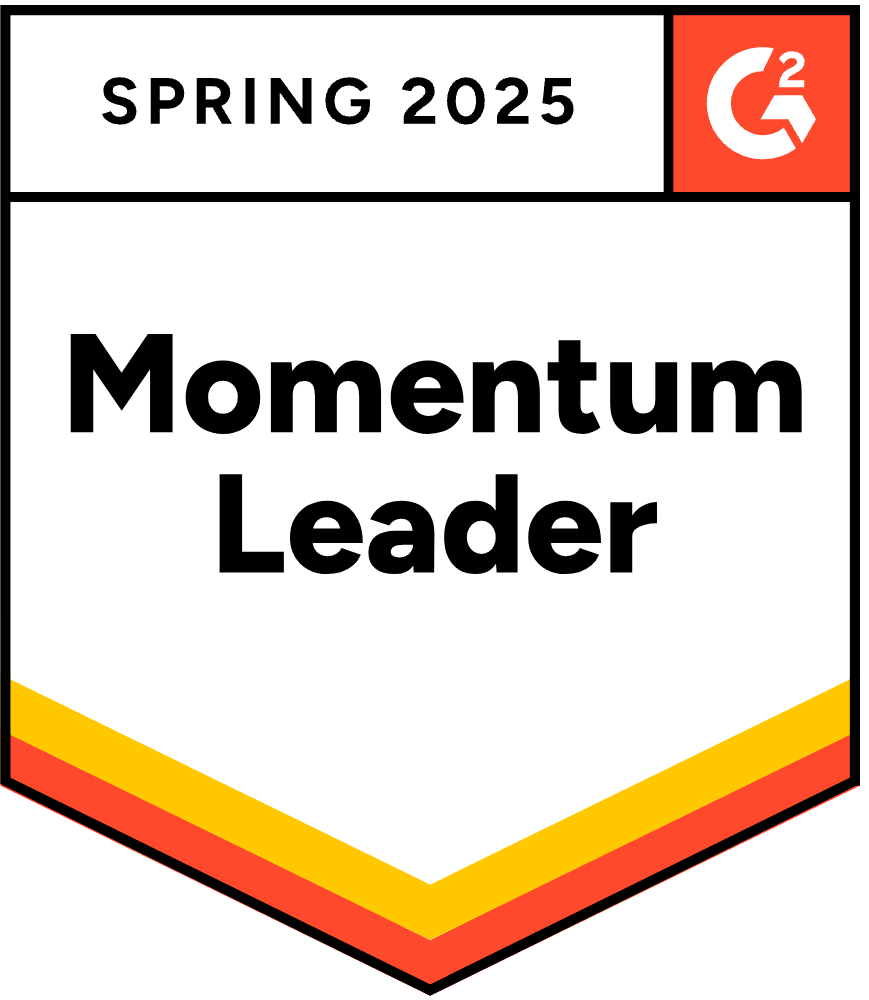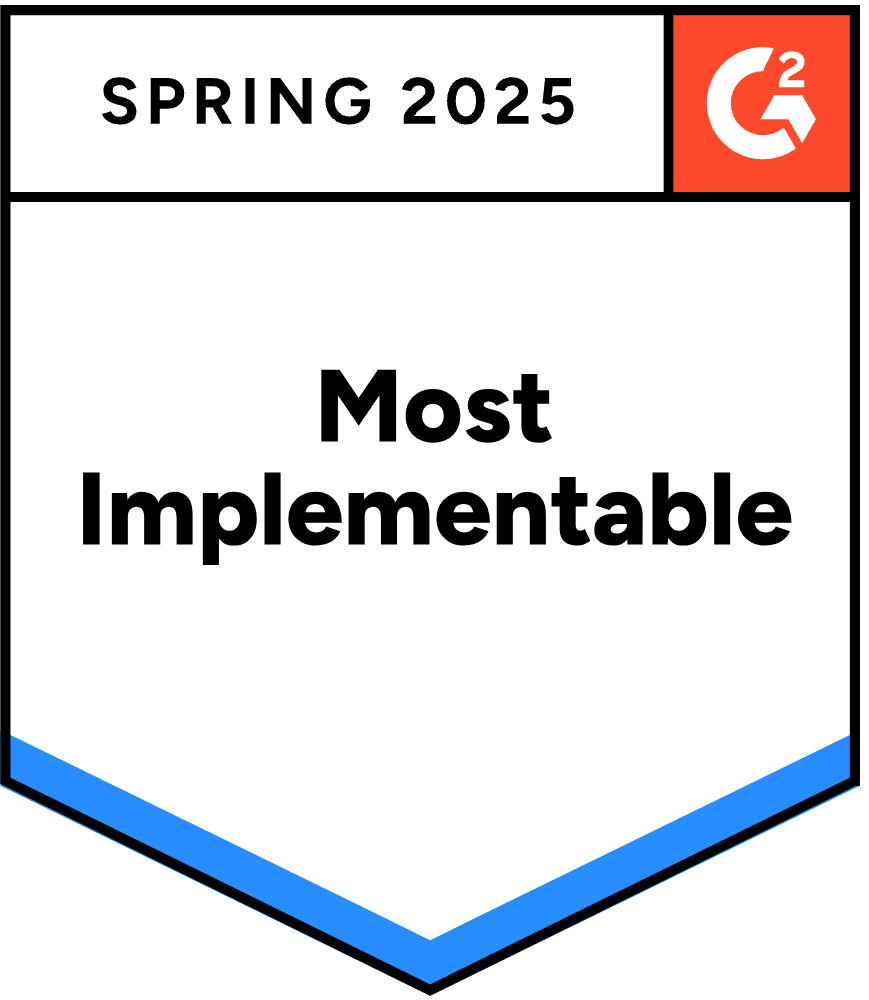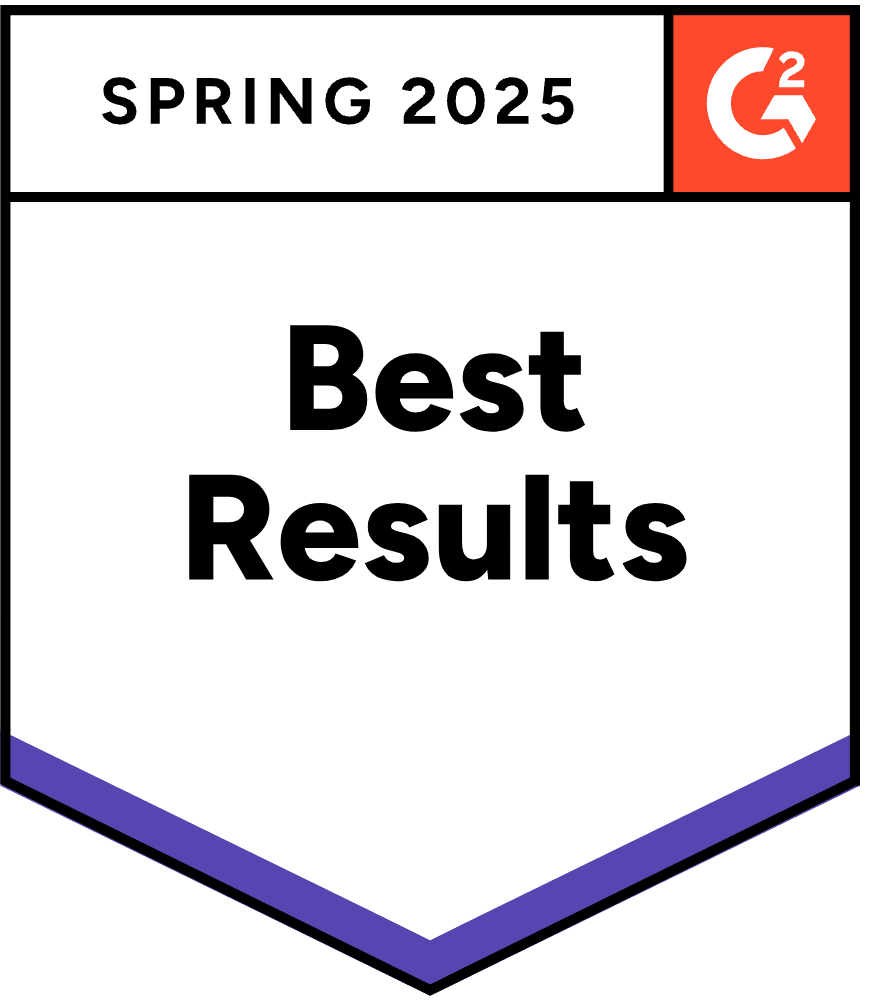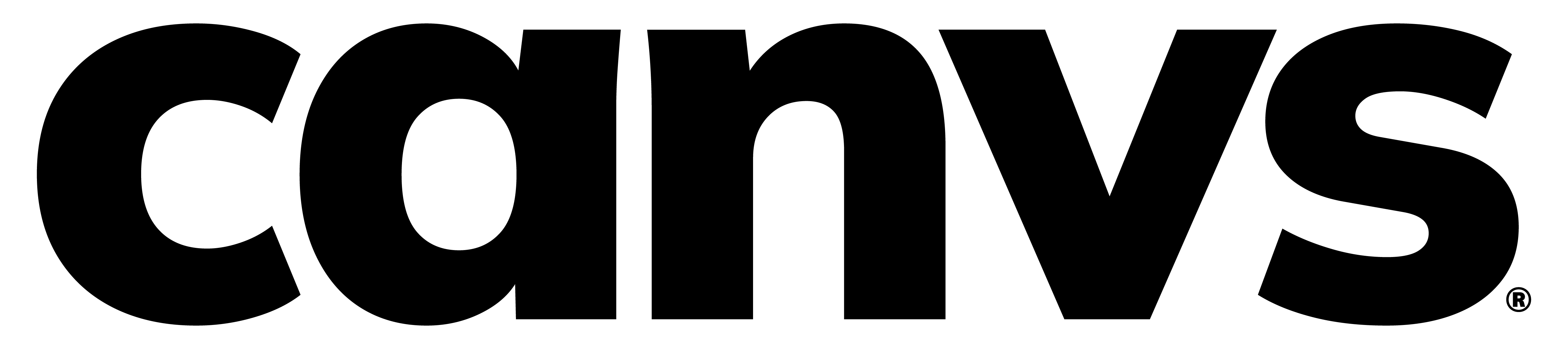New Release Brings Time-Series Data Visualization to Open-ended Text Analysis of Open Ends
Canvs AI has introduced a new linear view data visualization in Canvs MRX, combining AI-powered text analysis with time series-based comparison for tracking studies and NPS surveys. Linear view is now the default data visualization for multi-wave studies in Canvs. It presents the results of topic, thematic and emotional analysis of open-ended text in an intuitive timeline chart, making it easy for researchers and business leaders to see how trends in the conversation are changing over time.
Linear view will automatically be applied to multi-wave projects as the default data visualization, and users have the ability to switch from linear view to the familiar Canvs treemap. The linear view visualization is also customizable, allowing users to select which metrics they want to see charted, as well as to add cross-tab filters. Additionally, like all elements of the Canvs content page, linear view is interactive. Users can filter data by simply clicking on a datapoint in the visualization to further explore the data and see the specific open-ended text generating the result.
This new linear view gives research and customer experience professionals the ability to easily incorporate analysis of open-ended text into ongoing research and voice-of-the-customer (VoC) initiatives, like tracking studies and customer satisfaction or NPS survey analysis. Check out the video above for a quick demo of the tool!