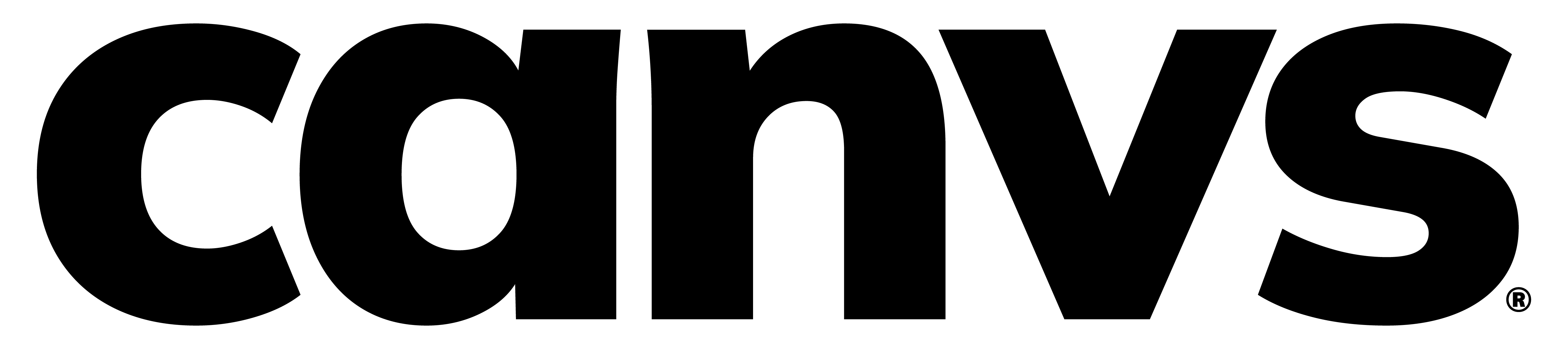This week, Canvs introduced an exciting new enhancement to our Canvs MRX insights platform: Compare for MRX. This new enhancement allows insights professionals to quickly build comparisons of key Canvs data elements within a single survey or across multiple surveys.
Key capabilities of Compare for Canvs MRX include:
Multi-segment and multi-survey/project analysis: Compare lets you analyze any survey/project, any question, or any segment to see side by side comparisons. This means you can compare waves of a survey to see changes in perception. You can analyze differences in your NPS study to see how Promotors and Detractors react differently. Or you can combine the segments and projects to get at the results you need for your analysis.
Expanded metrics for comparison (vs. previous compare capabilities): Building on existing ability to compare emotions, the new compare adds topics, nets and codes and cross tabs (closed-ended data points). You can mix and match the metrics you want to see in your report to see just what is most important to your research.
Flexible Filters: Filters, which can consist of any data point or analysis metric, can be applied to either the whole report or individually to each survey/project. This reduces the clicks it takes to create the report you need, while giving you the full power to customize as much as needed.
- Exports: Once you have created the report you need, you have the option to export the results as you have created to Excel, or you can export the same with all additional related metrics to allow a further deep dive if desired.
Check out the short video tour of compare feature below
We’re excited to continue to make it easier to systematically incorporate the rich insights from open-ended text into research methodologies and help insights professionals better understand consumer trends and reactions. If you’re already a customer and would like a training of Compare, please contact your account manager. If you’re not yet a customer, we’d love to share a customized demo of Canvs (including compare). Email sales@canvs.ai or sign up here.